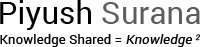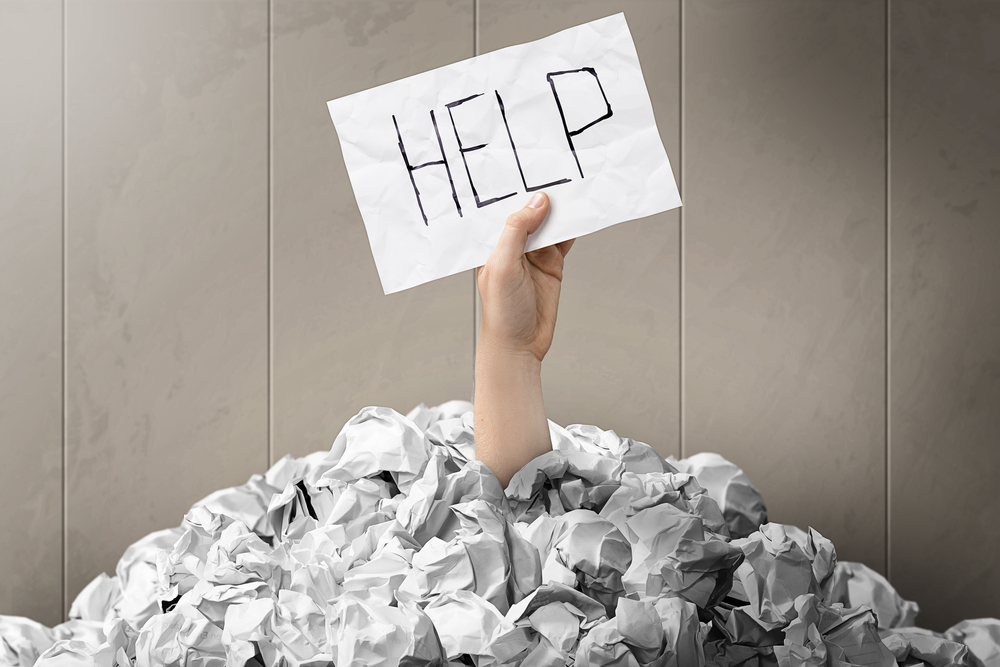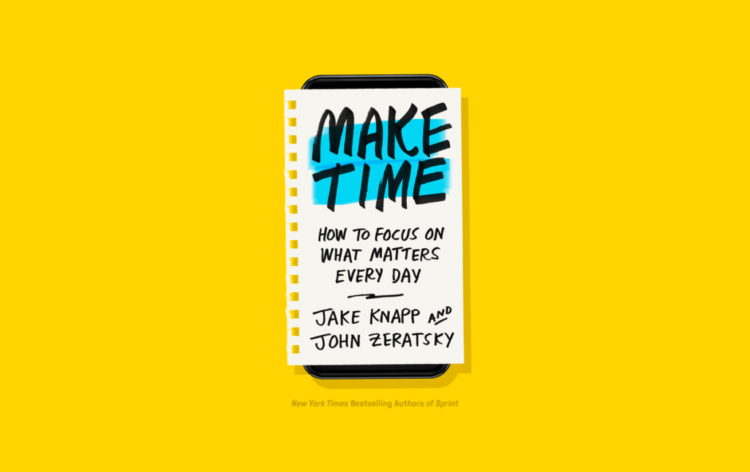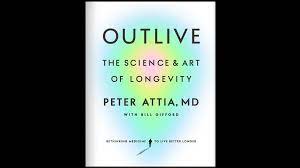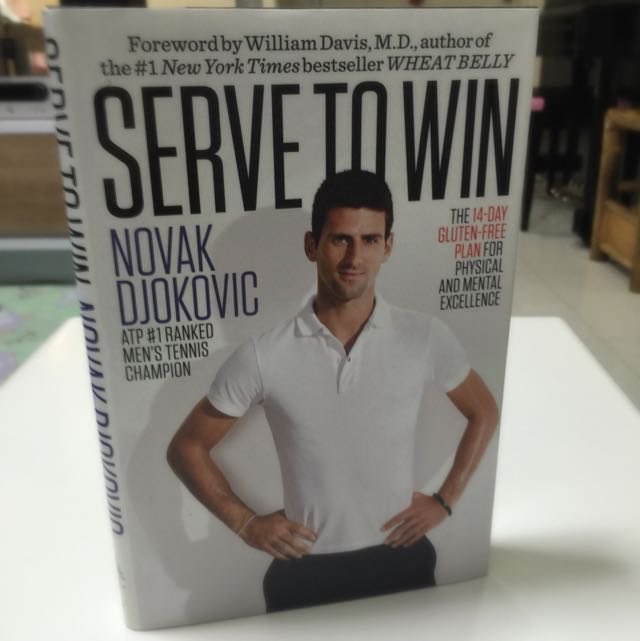Reading has always been my first love. Since school days, I’ve always read a lot, spending most of my pocket money in the by-lanes of College Street in Calcutta trying to pick up more second-hand books to read (somehow weirdly more fulfilling than ordering them on Amazon). For most of my student days, I was reading a book a day, sometimes more – largely fiction but with history, travel and a lot of oddballs thrown in.
Reading has always been my first love. Since school days, I’ve always read a lot, spending most of my pocket money in the by-lanes of College Street in Calcutta trying to pick up more second-hand books to read (somehow weirdly more fulfilling than ordering them on Amazon). For most of my student days, I was reading a book a day, sometimes more – largely fiction but with history, travel and a lot of oddballs thrown in.
It was quite a surprise then when I realised some time in 2017 that for the last 10 years or so I had hardly been reading at all – beyond the standard technical texts for courses, some news and reports that my work required.
So, at the end of 2017, I set myself an ambitious new year resolution of reading a book a week from now on and for the last three years, I have been keeping my promise. I read 76 books last year, and have read more than 30 already this year. And I am glad that I got started again. In fact, one of my great joys has been to see my son also starting to read a lot – I consider that as one of my greatest gifts to him.
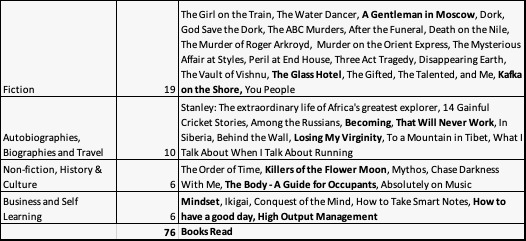
2020 was one of my busiest reading years in a long time
However, over the last couple of years, I started thinking about how much of what I read do I really retain. I read over 30,00 words a year in books (much more if you count articles and newsletters), but have I really managed to distil the learnings and information from them and use them in my own life?
“No one becomes learned just by reading books” ~Swami Vivekananda
And this is a question a lot of people today ponder over. We all consume a lot of content – be it books, articles, videos, podcasts, blogs, social media (I believe the sum total of human knowledge is stored somewhere in Twitter threads) and many other sources. But the human mind was never meant to hoard content – in fact, for most of our evolution access to information was a competitive advantage.
Today we have access to so much knowledge and in the world of Google, information is no longer scarce. But how many of us can confidently say that we retain more than 10% of what we read? And even if we retain what we read most of our learning are unconnected and underutilised like small islands in a large ocean.
“Creativity is just connecting things” ~ Steve Jobs
Thankfully having done a lot of research on this subject (and having taken the brilliant BASB course), I have come to realise that advancements in today’s tech have enabled us to take control of how, when and why we use the content that we absorb and make sense of the data overload we all go through. And the great things is, most of this process can be automated so that it runs seamlessly in the background while you can focus on how to use the content that is generated to enhance your creative output. Let me explain how.
Digital Notebook: The backbone of your personal knowledge management system
I used to love pen and paper when it came to writing notes – but over a period of time, I have to understand just how powerful some of the modern-day note-taking apps are. Even some of the people using these apps daily are not able to utilise most of the features baked into them but they will be essential to the process we are setting up. A good note-taking app is therefore essential to starting the process, something you will realise as your read on and go about setting up your own capture tools.
Note-taking apps fall into two large categories. First, there are hierarchy-based systems that basically digitally replicate the file and folder systems of the physical world. Some great examples of note-taking apps in this category are Evernote and Notion. Second, note-taking apps that organise your knowledge as an inter-connected network using a system of tags and links. The best examples of this category are Roam and Obsidian.
I actually use both categories (Roam and Notion). They both have their pros and cons, and there is no right and wrong choice. if you want to spend some more time understanding which app is great for you, THIS ARTICLE is a great place to start and you will also find tutorials that will get you started on these online, many by the app creators themselves. But as long as you get your structure right, any note-taking app will serve the purpose of taking you much farther than you are right now.
Your Capture Toolkit
The aim of the system we are developing is to largely automate the syncing of content from the sources where you consume them to your note-taking app of choice. For most of us, 80% or more of what we consume comes from one of three sources – books, articles and social media. So focusing on solving for these will go a long way to help you create your personal knowledge management system.
Syncing (Kinde) e-books to your notes: Whenever you make any highlights or notes on a book you are reading, the kindle service automatically backs it up to your kindle account in the cloud. While you can access this info on the cloud, its just much better to move it to a folder of your choice on your note-taking app. Here’s a simple workflow that will automatically transfer all your notes to your notebook, real-time. As close to magic as anything I’ve seen!
- First crate a Readwise account and also add it to your browser (works for Chrome and Firefox)
- Once you log in, connect your Kindle to your Readwise (you should find this in the import options on the home page)
- Next in the export options, connect your note-taking app of choice to the Readwise. You will also find here a bunch of options here such as what time of the day it should sync, etc. which you can then update according to your preference
And voila you are done! Not only will you get all notes from books you are reading in the future – but you will also find that notes from all the books you have ever read in the past would already be there in the folder of your choice. Also sharing a quick primer video on how to do this:
This is one of the main reason I moved from reading physical books almost exclusively on my Kindle.
Syncing articles and blogs: For all your web reading there is an additional step you will have to do. Create an Instapaper account and then add it to your Chrome and download the app on your phone and iPad. Now when you see an article that you like, you can save it for later by pressing the Instapaper button or sharing it to Instapaper from your phone (covered also in the earlier video).
Next, on Readwise, again go to the import options and connect your Instapaper account. Now you can go to the Instapaper app and highlight any parts of the article you saved earlier and they will automatically upload to Readwise and from there to your notebook. Magic!
Saving from Twitter: Readwise even has a great workaround for saving tweets to your notes. While you can always copy-paste or embed the tweet to your notebook, a much cooler way is to connect your Readwise account to your Twitter via the import options. Once done, reply to the tweet with @readwiseio save (for a single tweet) or @readwiseio save thread (for a thread) and it gets saved to your designated folder automatically. I even have those saved as keyboard shortcuts on my iPhone to make the process even faster
There are of course some other apps that could replace the ones I mentioned, but in my experience, these are the best in their categories. And once you have articles and books covered you can move to all the other mediums you consume content from:
- Computer files of most types can be uploaded to the note-taking app (Notion and Evernote, in particular, are very versatile with this)
- Youtube videos can be embedded – and there are some tools like Reclipped and Eloquent which can help you organise your video content much better
- Both Evernote and Notion have chrome-based web clippers that let you save web pages or parts thereof and even annotate them
- For emails, both Notion and Evernote have an inbox you can forward your emails to so that they get automatically uploaded to the designated folder
Over a period of time you will learn to create a capture toolkit for all the content – something like this:
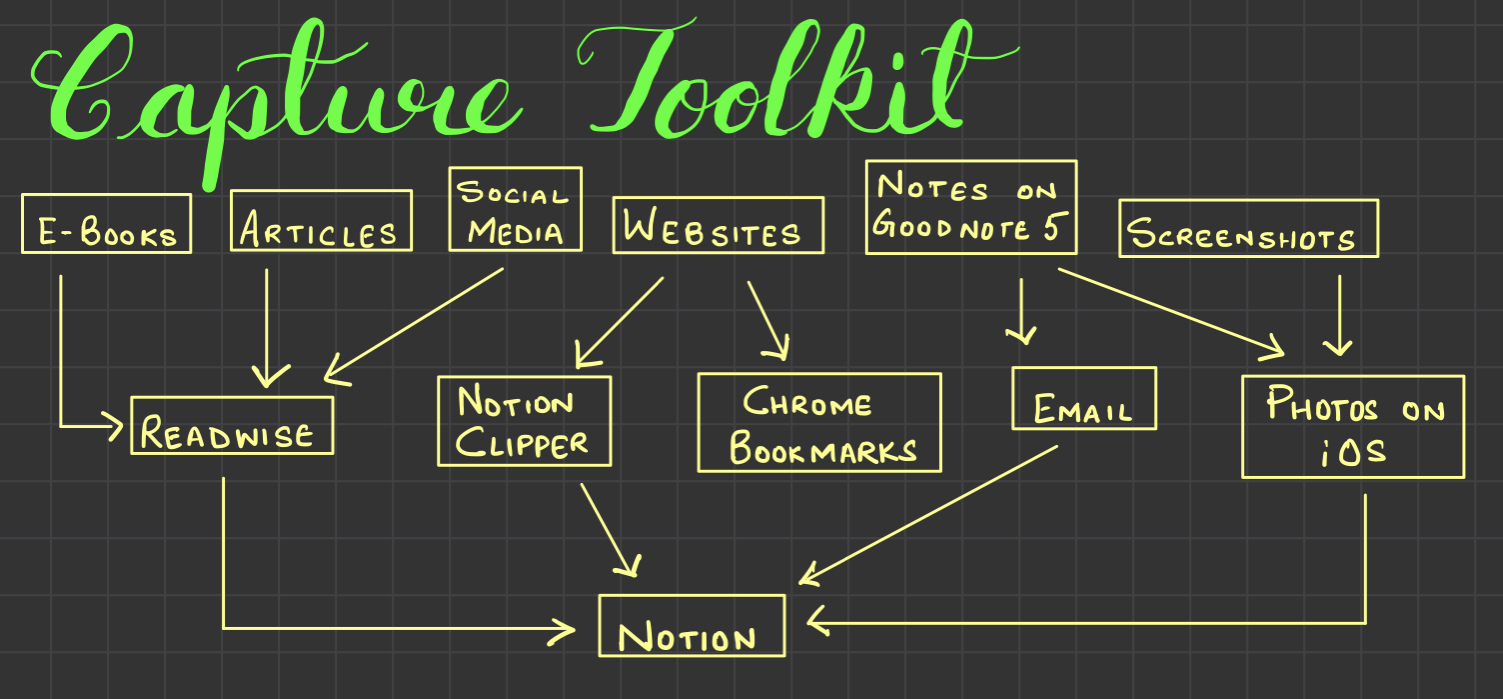
Note of Caution
Being able to instantly save all notes is like a superpower – and like with all other superpowers it is easy to abuse it. I have seen many folks start saving anything and everything without sparing any thought to whether the information is even useful. If you save too much and too indiscriminately, you end up with a lot of junk that will again be hard to get through.
The whole point of saving notes is to save things that resonate with you and are going to be useful to your future self. Your information diet is should be like your food diet – too little and you will starve, too much and you will spoil your health. And as we all know, in today’s world, we are more likely to die of obesity than hunger.
So read a lot, retain much and be mindful about what you learn (or want to learn) . Happy reading!